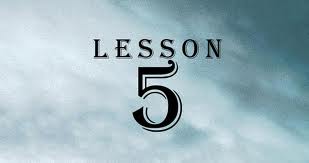What is a daily budget ? It’s an amount that you set for each ad campaign to specify how much, on average, you’d like to spend each day. Then you can set an average budget for each AdWords campaign, the system will display you ads as much as possible until your budget is over. Typically, when your budget is reached, Google stops the display of your ads. To control expenses, you can set option in “Ad delivery Option”, you select the display speed of your ads.
Your daily budget may be exceed of 20%, we call that the “Over-delivery”, but occasionally it may be less important. For 1 month, you will always pay 30,4 days that’s means 30,4 times your daily budget, never more.
It’s important to anticipate your daily budget according to your performance. You must also anticipate it by checking your campaign performance, the cost of your campaign. And adjust the daily budget if you think it’s could be relevant for your performances.
Select your Daily Budget
– Sign in to http://adwords.google.com
– Click on “Campaign Tab”
– Click on “+New Campaign”
– Select Campaign Settings, go to section “Bidding and Budget”, Finally go to “Daily Campaign Budget”
– Save and continue
Look at theses following techniques for spending your campaign budget more effectively :
- Lower your bids for campaigns that are “limited by budget,” potentially reducing the average Cost Per Click.
- Let AdWords automatically bid for you to get as many clicks as possible with your campaign’s current daily budget.
- Choose “Standard delivery” for your ads, instead of “Accelerated delivery.”
- Look at the recommended budget to estimate how a different budget could improve your performance
I hope that you are always focused, be brave !!
Related articles
- Bid Adjustment Options in Google AdWords Enhanced Campaigns (business2community.com)